If you haven't downloaded and installed MGtools Pro, please download the zip package here:
http://mgland.com/MGtools_en.html?url=Download
Make sure you download the right package that matches your operating system.
Installation:
Ps. If you downloaded MGTools from Maya App Store, just follow its own installation steps and ignore the instruction below.
- Unzip the package. Find a file called "InstallMGTools_WrittenByMiguel.mel", drag and drop it into a Maya 3d View.
- An installation wizard dialog pops up, just follow it to install.
Ps. if the dialog didn't pop up in Linux, try drag and drop again.
- Keep clicking the "NEXT" button until you reach a page that is full of options.
Ps. If you do not find the "NEXT" button, scale the dialog larger.
- Read the options, check them on/off.
- Make sure you check on "Register MGtools" option in the bottom right.
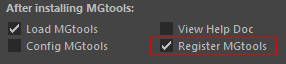
- Hit the "INSTALL!" button to install.
- For distributing MGTools in your studio pipeline, check out the "Distribute MGTools" session here.
For the floating license, you need to download the extra package called MG-LicenceConnector from http://mgland.com/MGtools_en.html?url=Download , it is portable software, just unzip the package and it is good to run.
Both MGTools and MG-Picker Studio share the exact same connector, you only need to download once from either webpage.
Here is how to register MGTools for node-locked license.
Here is how to connect MGTools to floating license