|
 MB-Saver: MB-Saver:

|
|
This tool is used to speed up your Maya scene saving process.
Such as version up, clean up scene before save your scene, etc.
|
 Where to find this feature: Where to find this feature:
▪Click on the shelf buttons:  and and  in MGTools shelfTab. in MGTools shelfTab. ▪Click on the icon  to load minitoolBox, press the "MG-PreSave Action" and "MG-Saver" buttons. to load minitoolBox, press the "MG-PreSave Action" and "MG-Saver" buttons. ▪Right click on the icon  , same entries could be found. , same entries could be found. ▪The most quick way, is you set hotkey to these two features, and then use hotkey to quick invoke them. 
 Set up MG-Saver: Set up MG-Saver:
To set up the MG-Saver:
▪Open MG-Config, find the tools configuration tab, pick MG-Saver in the left list, set the option at the right area. ▪Right click on  icon, there are option boxes at the right side of "MG-PreSave Action" and "MG-Saver" menus. icon, there are option boxes at the right side of "MG-PreSave Action" and "MG-Saver" menus.
 MG-Saver Option UI: MG-Saver Option UI:
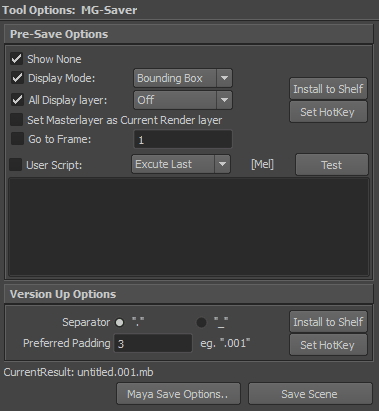
 Pre-Save Options: Set up all the things you want to do before saving your scene. Pre-Save Options: Set up all the things you want to do before saving your scene.
Show None: Hide all types of objects in viewport.
Display Mode: Choose a viewport display mode, say Bounding Box, wireframe, etc.
All Display layer: Turn all display layers on / off.
Set MasterLayer as Current Render layer: So the light artist may do their jobs a little bit quicker.
Go to Frame: Jump to a certain frame, often it it 1.
User Script: The pre-save option won't cover all you need.
So you could input a user mel / python codes below, and make it been executed automatically before a scene saving.
Also you can choose to execute the user codes before all the other pre-save action, all after them.
Press "[Mel]" button to switch the code type between mel and python.
Press "Test" button to execute the codes to test if it works.
Install to Shelf: Install the pre-save action you set up, to current shelf tab as a shelf button.
Set Hotkey: Set a hotkey to the pre-save action.
 Version Up Options: Set up the rules of version up. Version Up Options: Set up the rules of version up.
Separator: The delimiter character between the scene name and the version string.
Preferred padding: The padding of the version, it is preferred so it is not a rule,
say your padding is 2, but the version is 100, then the version string has to be of three characters.
 Current Result: Show the feature scene name after you use the MG-Saver, according the version up rules you set up above. Current Result: Show the feature scene name after you use the MG-Saver, according the version up rules you set up above.
 Maya Save Options: Open up Maya save option dialog. Maya Save Options: Open up Maya save option dialog.
 Save Scene: Save current maya scene, with the version up rules you set up above. Save Scene: Save current maya scene, with the version up rules you set up above.
 Fix Maya Student-Version Save Issue: Fix Maya Student-Version Save Issue:
Below the MG-Saver buttons in MG-minitoolBox, there is a button:
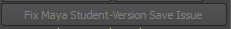
This feature fixes the bug that, in Maya using student license, sometime you are not able to save the scene.
This is actually a bug of Maya, but usually trigger in MG-AnimationBank tool when reading the animation data.
The MG-AnimationBank tool is fixed in MGToolsPro3 and the trigger is no longer there, and the fix is also provided in case your other tools trigger the same thing.
This button is only available on the maya using student license.
|