![]() Type Selector:
Type Selector:
|
|
Filter the scene objects and select them for you. Kind like the "select by name" feature of 3dsMax. notice that it only take all DAG nodes of your scene into consideration and ignore all non-DAG nodes. |
![]() Why use it:
Why use it:
To quickly select the DAG nodes that has some same features.
ie. select all keyframed objects of your scene, all objects of your selected rig, all geometry, all nurbsCurves and so on.
![]() Type selector UI:
Type selector UI:
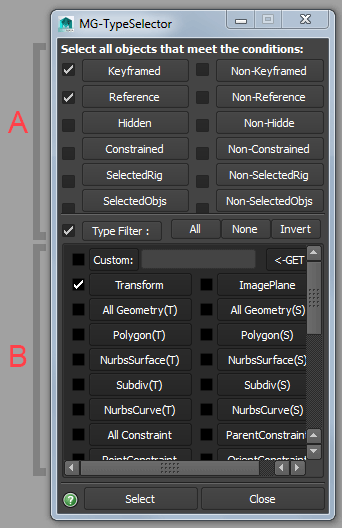
![]() Condition buttons in area A:Press each button to select objects that meet that single condition in your scene.
Condition buttons in area A:Press each button to select objects that meet that single condition in your scene.
If you check on the checkBox in the left of the button,when you do the compound selection by pressing the "Select" button on the UI, that condition must be met.
Keyframed / Non-Keyframed : You can only check on one of these two checkboxes. Filter that object are keyframed or not.
Reference / Non-Reference: You can only check on one of these two checkboxes.Filter that object are referenced or not.
Hidden / Non-Hidden: You can only check on one of these two checkboxes.Filter that object are hidden or not (whose visibility is set to 0).
Constrained / Non-Constrained: You can only check on one of these two checkboxes.Filter that object are constrained by other object or not .
SelectedRig / Non-SelectedRig : You can only check on one of these two checkboxes.Filter that object are a child of selected object's top parent object or not.
SelectedObjs / Non-SelectedObjs : You can only check on one of these two checkboxes. Filter that object are one of selected objects or not .
Type Filter: The type filter area B will be shown right after you check the "Type Filter: " checkbox. Filter the select target with maya's node type.
All/None/Invert: Check all on / off / invert the checkboxes in the area B.
![]() Condition buttons in area B: Press each type button to select objects that belong to that type in your scene.
Condition buttons in area B: Press each type button to select objects that belong to that type in your scene.
If you check on the checkBox in the left of the button,when you do compound selection by pressing the "Select" button on the UI, that type will be taken into consideration.
Custom : The textField will be available only after you check on this checkbox. Type in you custom nodeType into the textField.
<-GET : Get the nodeType of the selected node in your scene. It will be handy if user don't know the node type name of a certain node.
All Type button below : (The "(T)" stands for that type node's transform node. The "(S)" means the shape nodes that belong to the right type.)
▪Transform: Transform nodes. Nodes that has translate,rotate,scale attributes.
▪ImagePlane: ImagePlane node.
▪All Geometry(T): All transform nodes that has a geometry type shape. including polygon, nurbs and sub-D.
▪All Geometry(S): All geometry shape nodes. including polygon,nurbs and sub-D.
▪...(You can refer to maya's node reference to know what the other types mean)
Select: Select all the objects in your scene that meet the conditions that check on. The target to select will meet all the conditions of area A at the same time, but only need to meet one of the type conditions from area B .
Close: Close typeSelector.
![]() Notice that this type selector only deal with DAG objects. Non-DAG objects will be ignored. (Check off "DAG Objects Only" in Maya's Outliner to see the new showing nodes.they are all non-DAG nodes.)
Notice that this type selector only deal with DAG objects. Non-DAG objects will be ignored. (Check off "DAG Objects Only" in Maya's Outliner to see the new showing nodes.they are all non-DAG nodes.)